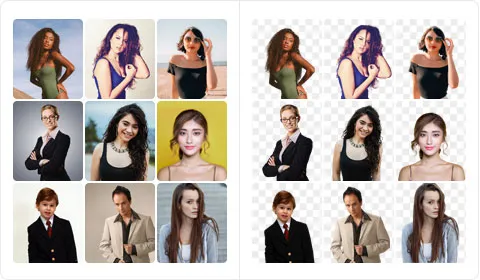Image to Image AI Showcase






What is an Image to Image Generator?

Image to Image AI transforms your photos into new viral styles while preserving the original structure and key elements. Upload any image and watch our AI create stunning results.
How to Use the Photo to Image Generator
Transform any photo into stunning art faster than you ever imagined possible:
Upload any photo, artwork, or design. Image to Image AI accepts all formats and sizes for maximum flexibility.
Describe your idea or choose from amazing presets. Image to Image AI edits your image and applies the perfect effects with precision.
Download your amazing image in high resolution—ready for commercial use, social media, or print.

Image to Image AI - Features
Image to Image AI Creator
Generate photos with Image to Image AI. Change artistic styles, create stunning works of art, and maintain original quality while applying precise edits.
Text to Image Generator
Generate original images from text descriptions. Creates high-quality visuals that work perfectly with Image to Image AI for complete creative workflows.
AI Image Editor
Edit images with AI precision and intelligence. Remove unwanted objects, change backgrounds, and modify elements seamlessly with professional results.
AI Image Upscaler
Enhance image resolution up to 4K without quality loss. A perfect complement to Image to Image AI transformations for print-ready results.
Image to Prompt
Reverse-engineer any image into detailed prompts. Ideal for understanding compositions and recreating styles with Image to Image AI.
Amazing Quality Output
All tools deliver amazing results. Whether using Image to Image AI or another tool, every output meets professional standards.
More AI Tools & Effects
Transform your images with powerful AI tools and creative effects
Twitter Posts about our Image to Image Generator
See how Image to Image AI is revolutionizing creative workflows for photographers, designers, marketers, and creators—delivering amazing results.
Frequently Asked Questions
Image to Image transforms existing photos while preserving their structure and key elements. Text to Image creates entirely new images from text descriptions. Use Image to Image when you want to modify or stylize existing photos.
Ready to Unleash Your Creative Potential?
Transform ordinary photos into extraordinary works of art. Using our toolkit, get viral results in seconds!